Promotions and Discount Codes Marina Militare Sportswear
This section offers you a complete overview of all active seasonal promotions.
Subscribe to our newsletter and receive a 10% discount code on your first purchase, or download our app to get an additional €5 off.
Add Marina Militare Sportswear's unmistakable style to your wardrobe!
💝 Valentine's Day around the corner? Don't leave anything to chance: with our digital e-Gift Cards you give the freedom to choose the perfect present.
Instant delivery, zero shipping stress and the certainty of a desired gift. Love doesn't wait! 💝
Daily Promotions
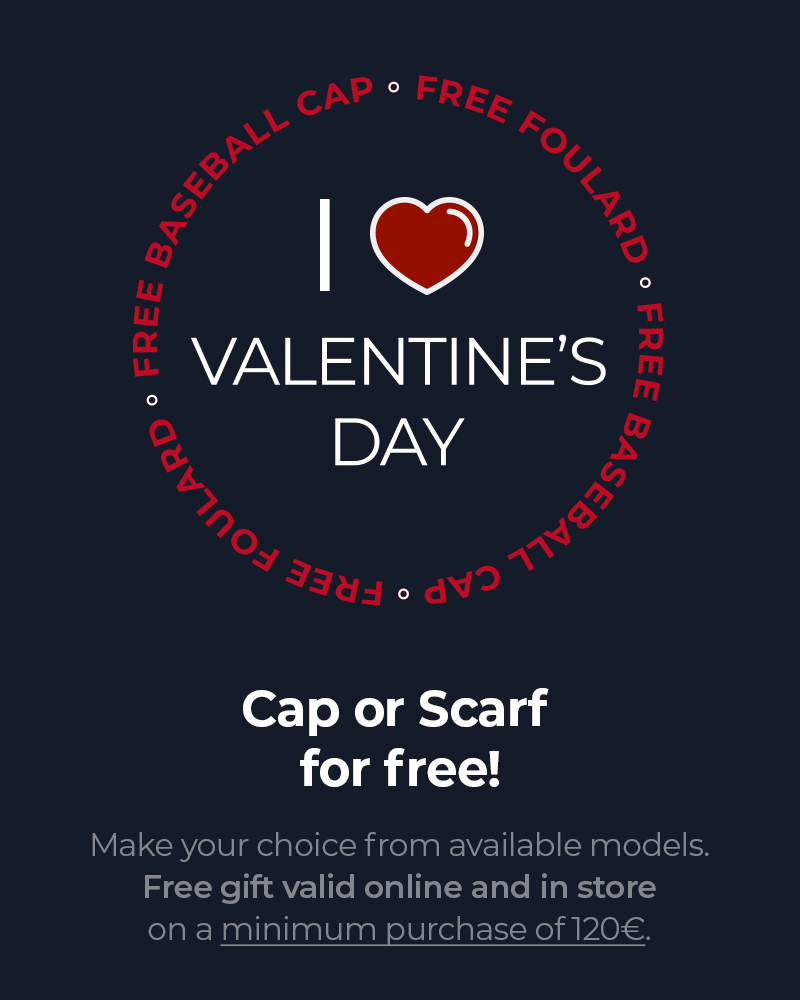
FREE CAP OR SCARF!
Valentine's Day is around the corner! And this year it's sweeter than ever with a Gift for You and your loved ones. Choose your Gift between a Soft Scarf or a Sporty Cap. Free with a purchase of at least €120.
Promotion valid Online and in-Store until February 15th. In-Store promotion starts on February 6th. While supplies last.

SALE UP TO 50% OFF
The SALE has arrived Online exclusively! Take advantage now to create your Winter Outfits with up to 50% off.
Discover the Fall/Winter 2025-26 at a special price!
Sales are valid exclusively Online from December 31st, 2025 and officially in-Store from January 3rd, 2026. Sales apply to selected items only. Excluded: accessories, leather and suede goods, watches, home collection, giftware and decorative items, Essentials, basics and continuous items, already discounted items and Outlet category.

30% OFF WINTER EXCLUSIVE
30% off at check-out on a selection of knitwear, bags, hats & caps, scarves & gloves of the F/W 2025-26.
Promotion valid online and in store (for loyal customers only) on selected items only. All items not selected for this promotion are excluded.
Marina Militare: How to get your discount code?
How to use your discount code?
Welcome to the world of Marina Militare Sportswear! If you own our discount codes, follow these simple steps to enjoy your discounts and even more best prices:
1. Choose Your Products:
Browse through our products and add the desired items to your cart.
2. Go to the Cart:
Click on the cart icon at the top right to view the contents of your cart. Carefully check the items you have selected.
3. Apply the Discount Code:
In the summary of your cart, look for the text-field box dedicated to discount codes or coupon code. You will find a special text-field where you can enter your discount code.
4. Enter the Code:
Type the discount code exactly as it received. Check the code for uppercase and lowercase letters, if present, because the text-field is case-sensitive.
5. Click on "Apply Discount":
After entering the code, click on the "Apply Discount" or "Update Cart" button to activate the discount.
6. Verify the applied discount:
Make sure the discount has been correctly applied. The total of the cart should be updated with the new discounted amount.
7. Proceed to Payment:
Now you are ready to complete your order. Click on "Proceed to Checkout" and follow the instructions to enter your shipping and payment information.



